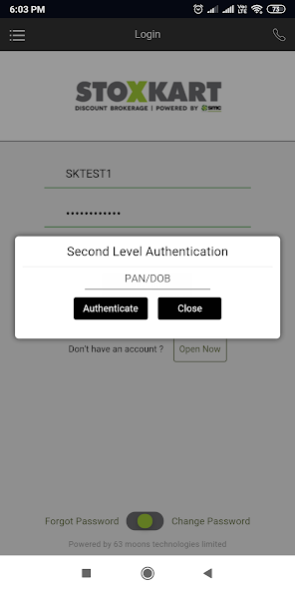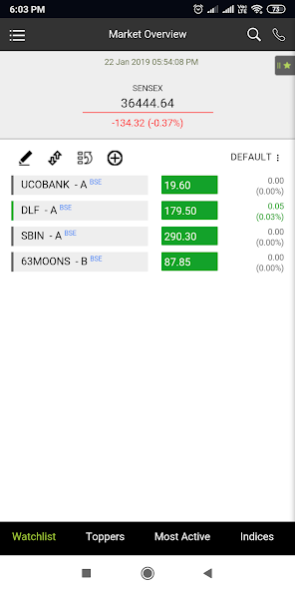Stoxkart Classic 3.0.3
Free Version
Publisher Description
Stoxkart Classic is provides our clients a better mobile trading experience with market data to help client take informed decision.
Stoxkart Classic is a meticulously designed platform for Android smart phone users with Android version 4.4.2 & above through which you can invest in Equities & Derivatives, Commodities, and Currencies.
The Stoxkart Classic platform makes online trading Simple, Speedy & Secure. You can Trade on different exchanges on a single platform with real time streaming quotes with just few clicks.
Few features of Stoxkart Classic are mentioned below:
1. Trade on multiple exchanges
2. Real Time Streaming Quotes
3. Create multiple market watch list
4. View charts for scrips
5. Real time trading call
6. Facility of option calculator
7. Quick Tour Option for how to use the platform
8. Real time fund transfer facility from leading banks
9. View your Funds summary & make pay out request
10. View scrips by indices.
11. Add your favourite stocks on the move
12. Alerts on your stocks.
13. Historical Charts available.
14. Easy Navigation to frequently used options
15. Best customer care facility
About Stoxkart Classic
Stoxkart Classic is a free app for Android published in the Accounting & Finance list of apps, part of Business.
The company that develops Stoxkart Classic is Moneywise Finvest Ltd. The latest version released by its developer is 3.0.3.
To install Stoxkart Classic on your Android device, just click the green Continue To App button above to start the installation process. The app is listed on our website since 2022-06-04 and was downloaded 16 times. We have already checked if the download link is safe, however for your own protection we recommend that you scan the downloaded app with your antivirus. Your antivirus may detect the Stoxkart Classic as malware as malware if the download link to com.wave.moneywise is broken.
How to install Stoxkart Classic on your Android device:
- Click on the Continue To App button on our website. This will redirect you to Google Play.
- Once the Stoxkart Classic is shown in the Google Play listing of your Android device, you can start its download and installation. Tap on the Install button located below the search bar and to the right of the app icon.
- A pop-up window with the permissions required by Stoxkart Classic will be shown. Click on Accept to continue the process.
- Stoxkart Classic will be downloaded onto your device, displaying a progress. Once the download completes, the installation will start and you'll get a notification after the installation is finished.